The WhatsApp messenger is probably one of the most popular, not yet the number one online messenger to date. The app is available for four known operating systems. That includes Android, iOS, Mac OS and even WhatsApp for Windows.
The app has many striking features and that is why mobile users are drawn to this app. Unfortunately, despite the many functions, there is one important thing that is missing in the WhatsApp messenger. It lacks a security function against curious eyes.
This means that as soon as the app is started, anyone holding the phone, including you, can access all your messages via the app. You are left to the mercy of those people who take a look at your phone.
Until the developers of WhatsApp have an authentication function such as a fingerprint, pin code or pattern, we can't do much about it. But we can use a third-party app to address this shortcoming. And this is what this article will help you with.
How to Lock WhatsApp
There are many third-party apps in the Play Store that you can use to place an authentication function for the WhatsApp. And I can name a few if you want.
But right now, I will only recommend the most trusted one. Not to mention the fact that I have tested many apps for a long time. So I would suggest using the DoMobile Lab AppLock. This is what you should do.
- There are two options to get the AppLock MOT. You can use the Google Play Store and install it naturally, or you can use the one that requires you to change the Android system settings.
- If you do not have access to the Google Play Store, use the Android option for third parties. Go to the Settings area and look for the security option.
- Browse to the security option and search for unknown sources.

- Click on it to enable that function. After the installation you should come back here and switch this function off again. If this feature is permanently opened, some malware-infected apps can be installed so easily.
- Now click on this link on your Android web browser to download the AppLock APK file.
- So After Already downloaded, tap the APK file to start the installation.
- Start the app for the first time.
- At AppLock's first launch you have to create a new pattern. You must do this twice for confirmation.

- When you're done, you'll see a list of apps and even some system settings that you can lock if necessary.
- Scroll down and find the WhatsApp messenger.
- Click on it to lock the app.

- You will be asked if the app is permanently locked. You can now close AppLock and try to open it again if it uses the AppLock function.
- As soon as you tap the WhatsApp app, you will see an authentication prompt. In this case, this is the pattern that you created earlier.
- That is it. You can also use AppLock to put the authentication function on other apps too.
Other Authentication Methods
The AppLock app has many functions. In addition to the pattern authentication method, the app also supports password, pin code and fingerprint lock. Here's how you can access it.
- Open the AppLock.
- You are asked to use the pattern that you originally used to lock the WhatsApp app. Draw the pattern.
- In the AppLock main interface, click the Protect tab.
 Under Security Settings, click Unlock Settings.
Under Security Settings, click Unlock Settings. You should see the available authentication method that you can use in addition to the pattern protection. Choose which you want.
You should see the available authentication method that you can use in addition to the pattern protection. Choose which you want.In Conclusion
You should see the available authentication method that you can use in addition to the authentication mode. Anyone can easily access your phone when you leave it open or when you have no choice but to let someone borrow your phone. So an extra security function should offer you a lot of help and more privacy in inevitable situations.
So do you think this suggestion to add an authentication function to the WhatsApp messenger suits you? If not, can you suggest another way to add security to the app? Tell us in the comment below. We would like to know your opinion.
You can also leave messages for questions and suggestions in the Comments section. Rest assured that we will try to answer them as quickly as possible. pattern protection. Choose which you want.
DISCLAIMER
Flushreview do not claim ownership of any of the Songs and Videos that we upload and any copyright infringement complaints will be executed immediately! It is our policy to honor all take-down requests! Email Us via Gistfansofficials@gmail.com
CONTENT REMOVAL
If you believe that this page has violated your copyrighted/protected material(s), please kindly Contact Us for immediate removal, or mail us at Gistfansofficials@gmail.com stating the content name/URL of the page. Thanks.
| Article Name | Learn How to Lock WhatsApp With Fingerprint & Password on Android/iPhone |
| Description |
|
| Author Name | Head Admin |
| Published On | December 12, 2019 |
| Post Category |
tech
|


 Posted by
Posted by 
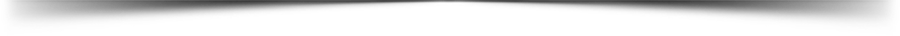



2 Comments
I pray its works ooo
amaoiano
It will surely work sir