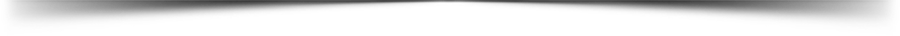Paypal solved the chaos that freelancers and bloggers face for overseas payments. Before PayPal dominated the industry, electronic transfer was the only viable way to send and receive international payments.
Thanks to Elon Musk we now have PayPal. Not to mention, there are many people who cannot take advantage of the platform simply because their countries do not approve.
What if you have it in your country and you get continuous errors? Do not worry! Today you will learn how to resolve one of the most common PayPal errors. By reading this article, you will understand how you could resolve PayPal error "We could not authorize your payment."
Learn How to Fix We were Unable to Authorize Your Payment PayPal Error
You do not need me to explain the benefits of PayPal. It makes overseas transactions possible within reach. You can send or receive payments in an instant. Recently the company also started to allow national payments in India.
However, what we are discussing here today is PayPal error. Many people experience 'we could not authorize your payment, contact your financial institution'. In this article, you will learn how to solve this problem.
Learn How to Solve PayPal Issue "Unable to Authorize Payment Error"
Why do you see this Error
Have you ever thought why the error occurs when you try to pay via PayPal? You may have noticed that this problem does not occur with payments in the country. When you are about to transfer money to a foreign customer or service, you will see this error.
The problem lies in the method that you choose for currency conversion. If you allow PayPal to perform the conversion, this will happen (for some). You can follow the method below to get rid of the error that is preventing you from activating the payment.
Follow The Step By Step Guide
Step 1: You must be logged in to PayPal (if that is not the case, you must do this throughout the entire process. I therefore recommend doing this now).
Step 2: When was the last time you experienced this problem? Just go to the same website and choose the product or service that you want to buy. Because you often got the error for authorizing the payment, I expect that you didn't buy what you wanted.
You must go to the same website and click Buy Now (or whatever it says to go to the payment page).
Step 3: You must choose the payment method. Of course it must be PayPal. Therefore choose PayPal and click on Next.
Step 4: Now, here is where you encounter the problem. What you need to do is click on the View Conversion Options option.
Step 5: You will receive two option buttons with labels that are Convert with PayPal and Convert with the card-issuing bank respectively.
Your selection is the first by default. Of course that is the person with whom you have faced the problem. That is why you have to go with the second. Then press Agree.
Step 6: Finally, click Continue and you will not experience any problems from now on.
Also, Fix Other Common PayPal Errors
Error 1: - The seller only accepts encrypted website payments. You cannot pay the seller via non-coded buttons. For more information, contact your sales representative.
The above error occurs if your seller has no coded payment buttons. I do not propose transactions with such sellers. If you are sure that they are legitimate, you can continue to complete the payment by following the profile >> Sales Preferences >> Website Payment Preferences >> Coded Website Payments >> Off >> Save.
Error 2: - Your payment cannot be completed. Go back to the participating website and try again.
You can solve the above error by selecting the profile >> More options >> My sales tools >> Blocking payments >> Receiving preferences >> Blocking payments from whom >> Disable "Entering payments via the Pay everyone subtab of the" Send money "tab follow >> Save.
In Conclusion
You now have the solutions for three common PayPal errors. If you still haven't resolved the issue, don't forget to post a comment below.
DISCLAIMER
Flushreview do not claim ownership of any of the Songs and Videos that we upload and any copyright infringement complaints will be executed immediately! It is our policy to honor all take-down requests! Email Us via Gistfansofficials@gmail.com
CONTENT REMOVAL
If you believe that this page has violated your copyrighted/protected material(s), please kindly Contact Us for immediate removal, or mail us at Gistfansofficials@gmail.com stating the content name/URL of the page. Thanks.
| Article Name | [Paypal] Learn How To Fix PayPal Error ‘We Were Unable to Authorize Your Payment’ |
| Description |
|
| Author Name | Head Admin |
| Published On | December 12, 2019 |
| Post Category |
paypal
|

![[Paypal] Learn How To Fix PayPal Error ‘We Were Unable to Authorize Your Payment’ [Paypal] Learn How To Fix PayPal Error ‘We Were Unable to Authorize Your Payment’](https://blogger.googleusercontent.com/img/b/R29vZ2xl/AVvXsEghjc03zwHKgmJgndX4cS9GIl7EgJ9UersiM8TsM-8AzL9BRgCY72dFqFpLJnJShoAY4mBvnS4crflUSD5dSu3Wz_U9TsxMnbEvseAzvfRCfj9Q6q4qj-Ju7QAZmuLSuIUYKjHK6OFE7dNs/s320/Untitled+design.png)
 Posted by
Posted by