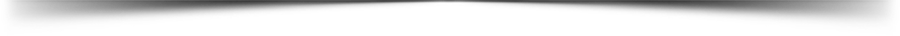ALL IN ONE SEO PACK: Hello my fellow users.... am back to help you with your blog issue and am sure it will help you alot
Let go straight to the point we all know that blogspot users are not allowed to use plugins,then how can we apply yoast to our blog to get a good SERP ranking?.....that the issue
I found a solution to our problem....i finally code a script that is functioning like yoast plugin which has this features below:
*Optimize your post Title using H2 Tag
*Convert title Tag into Dynamic title Tag
*Show your post Title first in SERPs ( Search
engine Result Pages)
*Add Meta Tags to your Blogger blog
*Optimize your Blogger comments
*Optimize your Blogger Archives
*Add SEO friendly Robots.text file for your blog
*Verify Google and Bing by verification codes
*Optimize your Blogger Labels (Category)
*Add Author Facebook profile
*Add Author Twitter profile
*Add Author Google+ profile
Now here is the script below

1* copy the below code.
<!– All In One SEO Pack for Blogger Blogspot By:</p>
<p>
https://your site url.com Start –></p>
<p>
<b:if cond=’data:blog.pageType == “index”‘></p>
<p>
<title><data:blog.pageTitle/></title></p>
<p>
<b:else/></p>
<p>
<title><data:blog.pageName/> – <data:blog.title/></title></p>
<p>
</b:if></p>
<p>
<b:if cond=’data:blog.metaDescription != “”‘></p>
<p>
<meta expr:content=’data:blog.metaDescription'</p>
<p>
name=’description’/></p>
<p>
</b:if></p>
<p>
<b:if cond=’data:blog.pageType == “archive”‘></p>
<p>
<meta content=’noindex, nofollow’ name=’robots’/></p>
<p>
<b:else/></p>
<p>
<b:if cond=’data:blog.pageType == “index”‘></p>
<p>
<b:if cond=’data:blog.url == data:blog.homepageUrl’></p>
<p>
<meta expr:content=’data:blog.title’ name=’keywords’/></p>
<p>
<meta content=’index, follow’ name=’robots’/></p>
<p>
</b:if></p>
<p>
<b:else/></p>
<p>
<b:if cond=’data:blog.pageTitle != data:blog.title’></p>
<p>
<meta expr:content=’data:blog.pageName’ name=’keywords’/></p>
<p>
</b:if></p>
<p>
</b:if><meta content=’GOOGLE VERIFICATION CODE’ name=’google-site-verification’/></p>
<p>
<meta content=’BING VERIFICATION CODE’ name=’msvalidate.01’/></p>
<p>
<meta content=’YANDEX VERIFICATION CODE’ name=’yandex-verification’/></p>
<p>
<meta content=’global’ name=’distribution’/></p>
<p>
<meta content=’1 days’ name=’revisit’/></p>
<p>
<meta content=’1 days’ name=’revisit-after’/></p>
<p>
<meta content=’document’ name=’resource-type’/></p>
<p>
<meta content=’all’ name=’audience’/></p>
<p>
<meta content=’general’ name=’rating’/></p>
<p>
<meta content=’all’ name=’robots’/></p>
<p>
<meta content=’en-us’ name=’language’/></p>
<p>
<meta content=’USA’ name=’country’/></p>
<p>
<meta content=’Facebook Insight ID here'</p>
<p>
property=’fb:admins’/></p>
<p>
<meta content=’@twitter.com/twitter name'</p>
<p>
name=’twitter:site’/></p>
<p>
<meta content=’@twitter name’ name=’twitter:creator’/></p>
<p>
<meta content=’your name’ name=’author’/></p>
<p>
<meta content=’gmail name@gmail.com’ name=’email’/></p>
<p>
<link href=’https://plus.google.com/+google plus id</p>
<p>
/about’ rel=’author’/></p>
<p>
<link href=’https://plus.google.com/+google pus id</p>
<p>
/posts’ rel=’publisher’/></p>
<p>
</b:if></p>
<p>
<!– All In One SEO Pack for Blogger Blogspot By:</p>
<p>
https://your site url.com End –>
2* Copy the script to your notepad

3*Change the below code on the script to yours..
Change GOOGLE VERIFICATION CODE with your verification code
Change BING VERIFICATION CODE with your verification code
Change YANDEX VERIFICATION CODE with your verification code
Change Facebook Insight ID here with your own InsightID
Change @twitter.com/your twitter link with your twitter link
Change @your twitter name with your twitter username
Change"your name" with your name
Change your gmail@gmail.com with your Gmail address
Change +your google plus url with your Google+Account url
Change https://yoursite.com to your website url
3* Adding the script to your Blogger
After editing and customizing the code above, it is
now time to add it to your Blogger aka Blogspot.
*First, you need to Login to your Blogger dashboard, after login,
*Click on Theme.
*Now Click on Edit HTML and a code editor page
will pop-up
*Now in the code editor page, click on it and press Ctr+F
*And in the small pop-up box at the right-hand side
type in "head"
*Then past the script below it
NOTE: Paste the script below not above "head"
*If the script is showing an error while saving it..click here to parse the script,before pasting it on your blog
*After that, save your Template.
you will start getting traffics and reasonable search engines as a result of your Blogger blog ranking high in a week
All you need to do is to keep on publishing
great contents.
If you encounter any problem, let me know via comment section..
DISCLAIMER
Flushreview do not claim ownership of any of the Songs and Videos that we upload and any copyright infringement complaints will be executed immediately! It is our policy to honor all take-down requests! Email Us via Gistfansofficials@gmail.com
CONTENT REMOVAL
If you believe that this page has violated your copyrighted/protected material(s), please kindly Contact Us for immediate removal, or mail us at Gistfansofficials@gmail.com stating the content name/URL of the page. Thanks.
| Article Name | ALL IN ONE SEO PACK (SCRIPT) FOR BLOGGERS(BLOGSPOT)USERS |
| Description |
|
| Author Name | Head Admin |
| Published On | December 20, 2019 |
| Post Category |
seo
|

 Posted by
Posted by