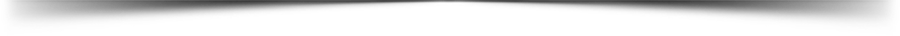Most FaceBook users do not know they have messages right in their inbox do to many do not use the web browser when accessing FaceBook this has made many users miss most important messages from their friends and family.
Today we shall show you how to check your hidden messages on your Facebook account, and you will not miss a single message from your friends and family.
Follow the steps and use the images below:
Step 1
Login to your Facebook account click on messages.
Step 2
Scroll down and you will find the following:
More Options
View Message Requests
View Filtered Messages
View Archived Messages
View Unread Messages
View Spam Messages
Active Friends
On this options you have your hidden messages on:
View Message Requests
View Filtered Messages
Step 3,
Click on View Message Request
On this View Message Request you will find some hidden messages sent by your friends or family.
Step 4,
Click on View Filtered Messages
On this View Filtered Messages you will find some hidden messages sent by your friends or family.
It very good sometimes use your web browser when accessing your Facebook account to fully gain access to all Facebook features.
Today we shall show you how to check your hidden messages on your Facebook account, and you will not miss a single message from your friends and family.
Follow the steps and use the images below:
Step 1
Login to your Facebook account click on messages.
Step 2
Scroll down and you will find the following:
More Options
View Message Requests
View Filtered Messages
View Archived Messages
View Unread Messages
View Spam Messages
Active Friends
On this options you have your hidden messages on:
View Message Requests
View Filtered Messages
Step 3,
Click on View Message Request
On this View Message Request you will find some hidden messages sent by your friends or family.
Step 4,
Click on View Filtered Messages
On this View Filtered Messages you will find some hidden messages sent by your friends or family.
It very good sometimes use your web browser when accessing your Facebook account to fully gain access to all Facebook features.
Most FaceBook users do not know they have messages right in their inbox do to many do not use the web browser when accessing FaceBook this has made many users miss most important messages from their friends and family.
Today we shall show you how to check your hidden messages on your Facebook account, and you will not miss a single message from your friends and family.
Follow the steps and use the images below:
Step 1
Login to your Facebook account click on messages.
Step 2
Scroll down and you will find the following:
More Options
View Message Requests
View Filtered Messages
View Archived Messages
View Unread Messages
View Spam Messages
Active Friends
On this options you have your hidden messages on:
View Message Requests
View Filtered Messages
Step 3,
Click on View Message Request
On this View Message Request you will find some hidden messages sent by your friends or family.
Step 4,
Click on View Filtered Messages
On this View Filtered Messages you will find some hidden messages sent by your friends or family.
It very good sometimes use your web browser when accessing your Facebook account to fully gain access to all Facebook features.
Today we shall show you how to check your hidden messages on your Facebook account, and you will not miss a single message from your friends and family.
Follow the steps and use the images below:
Step 1
Login to your Facebook account click on messages.
Step 2
Scroll down and you will find the following:
More Options
View Message Requests
View Filtered Messages
View Archived Messages
View Unread Messages
View Spam Messages
Active Friends
On this options you have your hidden messages on:
View Message Requests
View Filtered Messages
Step 3,
Click on View Message Request
On this View Message Request you will find some hidden messages sent by your friends or family.
Step 4,
Click on View Filtered Messages
On this View Filtered Messages you will find some hidden messages sent by your friends or family.
It very good sometimes use your web browser when accessing your Facebook account to fully gain access to all Facebook features.
DISCLAIMER
Flushreview do not claim ownership of any of the Songs and Videos that we upload and any copyright infringement complaints will be executed immediately! It is our policy to honor all take-down requests! Email Us via Gistfansofficials@gmail.com
CONTENT REMOVAL
If you believe that this page has violated your copyrighted/protected material(s), please kindly Contact Us for immediate removal, or mail us at Gistfansofficials@gmail.com stating the content name/URL of the page. Thanks.
| Article Name | How To Check Some Hidden Messages On Your FaceBook Account using Web browser. |
| Description |
|
| Author Name | Head Admin |
| Published On | December 20, 2019 |
| Post Category |
tech
|


 Posted by
Posted by