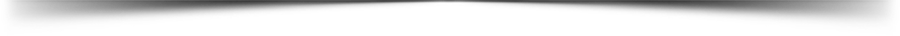receive are worth money
Cam.tv created an affiliate system where you spread your personal affiliate
link and receive up to 5% refferal point on each user
What do you need to join cam.tv?
1. Smartphone
2. Internet access
3. Bank account
How to join cam.tv and start earning
1. Click on the below link
2. You will be directed to this page shown below, then click "create your account now"
4. Fill in your details as shown below then click register
Note: choose "private user" as your account type
5. You will see a popup that you have to verify your mail...the go to your mail and click on "confirm" as shown below
6. You will be directed to you dashboard immediatly and your gmail will be verified then you will get your affiliate via mail as shown below
but is that all? No
7.Now in you dashboard click the drop down menu at the left side and click on "personal data" as shown below
8. A page will open which will ask for some details kindly fill in all especially your phone number because you will verify your phone number also...now click on save as shown below after filling the details
Note: my phone number have been verified that why you see the verified icon beside it
Note it might ask you to input your number again befor asking you to input code as shown below
10. After clicking on submit you will get a mail that your account has been certified as shown below and you will be given 50likes coins
When you refer you can check your balance by clicking dashboard in the drop down menu at the right side
Scroll down to see your earnings as shown below
Happy Earning
DISCLAIMER
Flushreview do not claim ownership of any of the Songs and Videos that we upload and any copyright infringement complaints will be executed immediately! It is our policy to honor all take-down requests! Email Us via Gistfansofficials@gmail.com
CONTENT REMOVAL
If you believe that this page has violated your copyrighted/protected material(s), please kindly Contact Us for immediate removal, or mail us at Gistfansofficials@gmail.com stating the content name/URL of the page. Thanks.
| Article Name | Cam.tv - How To Earn On Cam.tv |
| Description |
|
| Author Name | Head Admin |
| Published On | September 02, 2019 |
| Post Category |
Online Earning
|


 Posted by
Posted by