
hello guys,
do u know you can also backup and restore your whatsapp chat using google drive?
FOLLOW THE PROCEDURE...
*Launch your whatsapp
*click the menu icon on the top right of the screen.
*click Settings
*click Chats
*Tap Chat backup
*click Google Drive settings to choose the frequency
with which you'd like to backup your chats.
6.click Account
*choose the account you would like to backup.
*choose an account in the list
*click add account to add an account
*click allow
*then click Back up
*click the circle next to Wi-Fi or cellular to backup
*click the box next to "Include videos" to backup video messages.
*click back Up to manually back your whatsapp chat up.
TO RESTORE YOUR WHATSAPP CHAT
*launch your whatsapp
*input your whatsapp numb to verify it
*it will request for your chat restore
*click restore
*when the restoration is complete
*Set up your profile just like you did the first time
*Tap next at the top right of the screen
*Tap Continue.
ow you can access your WhatsApp chats on any
Android phone....
All you have to do is to restore your backup chat
DISCLAIMER
Flushreview do not claim ownership of any of the Songs and Videos that we upload and any copyright infringement complaints will be executed immediately! It is our policy to honor all take-down requests! Email Us via Gistfansofficials@gmail.com
CONTENT REMOVAL
If you believe that this page has violated your copyrighted/protected material(s), please kindly Contact Us for immediate removal, or mail us at Gistfansofficials@gmail.com stating the content name/URL of the page. Thanks.
| Article Name | How To Backup And Restore Watsapp Chat Using Google Drive |
| Description |
|
| Author Name | Head Admin |
| Published On | August 06, 2018 |
| Post Category |
Tricks
|

 Posted by
Posted by 
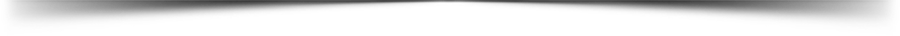



1 Comments:
OK oo
download Nigerian Nollywood Movies
download Nigerian Nollywood tv series Movies
download action movies, romantic movies, horror movies, foreign movies
download Nigerian Naija music songs album tracks
download Nigerian Nollywood Movies