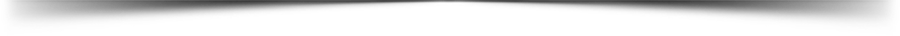With a few steps below I'll be showing you how I got Adsense ads displaying on my banned domain, so let get down to business. .. 🙌🙌
So You got few websites and one (or few) of them is earning you a handsome amount of money but your Adsense got disabbled because one of your website does not comply with Google Adsense terms and conditions, got disabled because you self clicked on the Adsense or got disabled due to invalid activity. That’s the very sad part of every Adsense publisher’s story.
So you have not only lost your Adsense account but all the websites as well because as per Google terms and conditions, your domain cannot show Adsense ads anymore meaning your domains has been blacklisted along with the banned adsense.
Pretty hard to digest isn’t???
I have come up with the solution to reinstate ad-serving on any Adsense banned domain both previously banned domains and newly banned domains.
Follow this simple guide to get your ads restored on ‘banned’ domain.
1. Get a new Adsense account and make sure you earn minimum of $25 on the Adsense or you can request your friend who’s minimum weekly earning is 25$+ to help you in this case.
2. Change whois record of that (banned) domain.
3. Change web hosting (optional).
4. [IMPORTANT] Check and fix all the points which may go against Adsense Terms of Service.
5. Once your site is ready for revision: Contact Adsense support team through Contact Us link located in your Adsense account (This contact us link only shows up on Adsense accounts whose earnings are $25+ weekly) .
6. Chose Policy department.
7. Fill in the form and state something like this;
Hello Admin, I hope you are fine. I just Bought this website (*www. The banned domain Here*) and when I applied Adsense code to the domain, ads doesn't appear. Can you please check the site if it is complaint with Adsense policies. if yes, kindly restore the Ad service OR Kindly suggest me the necessary changes to make it Adsense complaint.
Thank You
After few days, the blacklisted website will be back and you can now place ads on the domain.
DISCLAIMER
Flushreview do not claim ownership of any of the Songs and Videos that we upload and any copyright infringement complaints will be executed immediately! It is our policy to honor all take-down requests! Email Us via Gistfansofficials@gmail.com
CONTENT REMOVAL
If you believe that this page has violated your copyrighted/protected material(s), please kindly Contact Us for immediate removal, or mail us at Gistfansofficials@gmail.com stating the content name/URL of the page. Thanks.
| Article Name | Easiest Method On How to Enable Adsense Ad-Serving on banned domain after Adsense Account got disabled |
| Description |
|
| Author Name | Head Admin |
| Published On | December 06, 2019 |
| Post Category |
Tech Trends
|

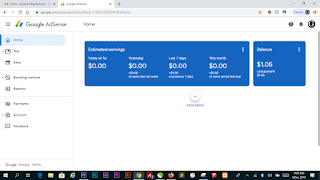
 Posted by
Posted by