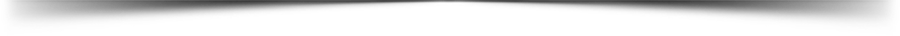Have you every think of checking why why playstore update your apk without you been informed once you on your data or once your data connection is active...
I(you) do wonder but is it possible to disable it because it normally zap my(your) data....
Yes playstore did this because your app might be outdated and there is no way you can use or have access to some of this app once it is outdated eg WhatsApp
Now we have been trying to disable this autoupdate on playstore but we don't know how...that why we are here to help you...
Disabling auto update on playstore is just a minute work and it does not require date or requires stress
Here is how to disable auto update on playstore.
1.open/launch your playstore app
2.click on the menu button
3.click on setting
4.now click on auto update apps it above 'add icons to home screen'
5.now click on 'don't auto update apps' then click done
Boom you just disable the auto update in playstore...you can now use your data without playstore burning your data...
Flushreview do not claim ownership of any of the Songs and Videos that we upload and any copyright infringement complaints will be executed immediately! It is our policy to honor all take-down requests! Email Us via Gistfansofficials@gmail.com
If you believe that this page has violated your copyrighted/protected material(s), please kindly Contact Us for immediate removal, or mail us at Gistfansofficials@gmail.com stating the content name/URL of the page. Thanks.
Post Summary
I(you) do wonder but is it possible to disable it because it normally zap my(your) data....
Yes playstore did this because your app might be outdated and there is no way you can use or have access to some of this app once it is outdated eg WhatsApp
Now we have been trying to disable this autoupdate on playstore but we don't know how...that why we are here to help you...
Disabling auto update on playstore is just a minute work and it does not require date or requires stress
Here is how to disable auto update on playstore.
1.open/launch your playstore app
2.click on the menu button
3.click on setting
4.now click on auto update apps it above 'add icons to home screen'
5.now click on 'don't auto update apps' then click done
Boom you just disable the auto update in playstore...you can now use your data without playstore burning your data...
DISCLAIMER
Flushreview do not claim ownership of any of the Songs and Videos that we upload and any copyright infringement complaints will be executed immediately! It is our policy to honor all take-down requests! Email Us via Gistfansofficials@gmail.com
CONTENT REMOVAL
If you believe that this page has violated your copyrighted/protected material(s), please kindly Contact Us for immediate removal, or mail us at Gistfansofficials@gmail.com stating the content name/URL of the page. Thanks.
| Article Name | HOW TO DISABLE AUTO UPDATE ON PLAYSTORE |
| Description |
|
| Author Name | Head Admin |
| Published On | June 27, 2019 |
| Post Category |
Tricks
|


 Posted by
Posted by