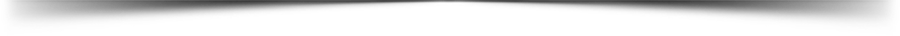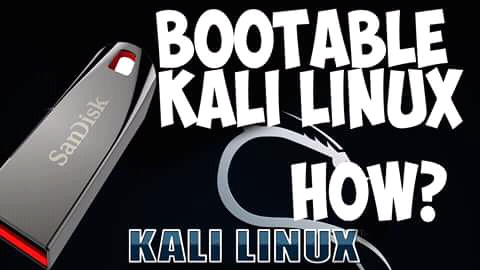
hello guys
ℹ️We will be using Linux Live USB creator for creating live bootable OS in Windows. LinuxLive USB runs in Windows and creating live Linux OS in Pendrive. You can download this software from the official website.
🔰Steps To create bootable Linux
Step 1. Download latest version of Linux Live USB Creator
Step 2. Open Linux Live software in windows, select your Pendrive
Step 3. Choose ISO and browse the Linux iso file you want bootable in Pendrive.

Step 4. In the next step, check – Format the Key in FAT32.
Step 5. You will see the lightning icon click on that and start an installation.
Wait for at least 5 min, and Linux live boot is ready. With this same trick, you can boot any major Linux live os like Ubuntu, Backtrack, Kali OS, and Tails, etc.
DISCLAIMER
Flushreview do not claim ownership of any of the Songs and Videos that we upload and any copyright infringement complaints will be executed immediately! It is our policy to honor all take-down requests! Email Us via Gistfansofficials@gmail.com
CONTENT REMOVAL
If you believe that this page has violated your copyrighted/protected material(s), please kindly Contact Us for immediate removal, or mail us at Gistfansofficials@gmail.com stating the content name/URL of the page. Thanks.
| Article Name | How to Create A Linux Bootable USB/Pendrive |
| Description |
|
| Author Name | Head Admin |
| Published On | August 19, 2018 |
| Post Category |
Tricks
|

 Posted by
Posted by